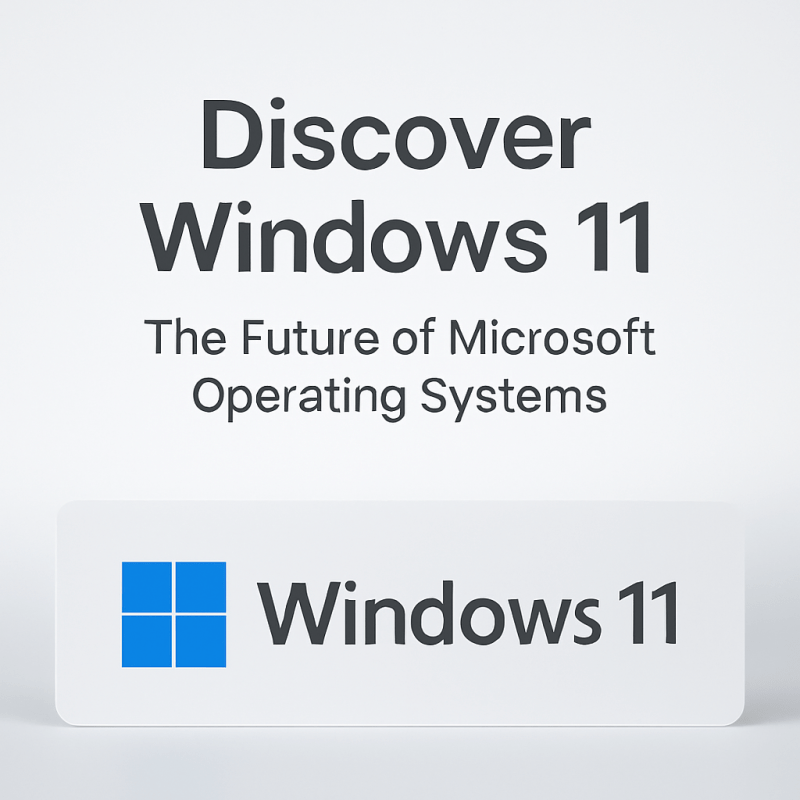Windows 11 Pro Upgrade UK: Is It Worth Switching from Home?

If you’re in the UK and wondering whether a Windows 11 Pro upgrade is worth the investment, you’re not alone. Many PC users start with Windows 11 Home pre-installed, only to realise later that they may need the extra security, business tools, and management features that Windows 11 Pro offers. In this blog, we’ll break down the differences, compare features, and help you decide if the Windows 11 Pro upgrade UK is the right choice for you.
Windows 11 Home vs Pro — Key Differences
While both editions share the sleek new Windows 11 interface, there are several important differences that UK buyers should consider:
- 🔐 Advanced Security Features — Pro includes BitLocker drive encryption, which protects sensitive data, and Windows Information Protection (WIP), which helps prevent accidental data leaks.
- 🌍 Remote Desktop Access — With Windows 11 Pro, you can connect to your PC from anywhere, a huge advantage for remote workers and IT professionals.
- 🏢 Business Tools — Pro supports Group Policy Management and Azure Active Directory, making it a must-have for small businesses.
- 📊 Virtualisation — Windows 11 Pro includes Hyper-V for running virtual machines, useful for developers and testers.
On the other hand, Windows 11 Home is simpler and works well for students, families, and casual users who don’t need these advanced features.
Who Should Upgrade to Windows 11 Pro in the UK?
The decision depends largely on how you use your PC:
- For Students & Home Users → Windows 11 Home is usually enough. You’ll get all the core features like Microsoft Store, Cortana, and Widgets without extra cost.
- For Professionals & Freelancers → If you work remotely or handle sensitive client data, upgrading to Pro offers essential tools like BitLocker and Remote Desktop.
- For Businesses → Small and medium-sized companies in the UK will find Pro’s security and management tools crucial for compliance and productivity.
👉 If you’re already working in IT, finance, healthcare, or any field handling sensitive data, the Windows 11 Pro upgrade UK is highly recommended.
How Much Does a Windows 11 Pro Upgrade Cost in the UK?
Upgrading from Windows 11 Home to Pro typically costs around £119–£199 depending on the retailer.
You can purchase a genuine Windows 11 Pro key directly from:
- Microsoft Store UK (official outbound link)
- Or from trusted UK resellers like SH Softwares (internal link) who offer instant email delivery and VAT invoices for business use.
How to Upgrade from Home to Pro
- Go to Settings > System > Activation.
- Enter your Windows 11 Pro key.
- Restart your PC and enjoy Pro features instantly.
No reinstall is required — your apps, files, and settings remain intact.
Is the Windows 11 Pro Upgrade Worth It?
The answer depends on your needs:
- ✔️ Worth it if you require remote access, business-level security, or advanced device management.
- ❌ Not necessary if you only use your PC for browsing, streaming, gaming, or schoolwork.
In other words: Windows 11 Home is great for casual use, while Windows 11 Pro is designed for professionals and businesses in the UK.
Final Verdict
The Windows 11 Pro upgrade UK is a smart move if you value data protection, remote access, and enterprise tools. For casual users, Home will do just fine. But for professionals and businesses, the added features of Pro easily justify the upgrade cost.
👉 Ready to make the switch? Explore genuine Windows 11 Pro Retail Keys here for instant delivery.